After watching this video you can create channel in 2 minutes. Below you will find a link to the material that has been used for editing.
Step 1. Firs you need to download the pixellab application. After downloading, you have to open it.
Step 3. After clicking on the my project option, you need to click on the plp file option.
Step 4. Then your file will be opened. you need to input the plp files that you have downloaded.
Step 5. After clicking on the plp file, you have to click on the open and add option. Then your project file will be open.
Step 6. Once it is open, you need to change. You can create by watching the video. After creating the banner design. The picture you see below will be exactly the same as yours.





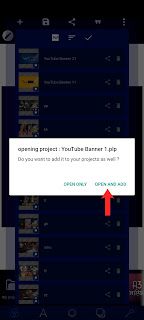







1 Comments
Hlw Sakib Brother 🥰
ReplyDelete